Welcome to my post.
Hey, today I am going to show you a way how to install Bangla or any in indic font on your blackberry.
What things u need
1. BB desktop manager 6.0 or higher.
2. East Asian language support BB OS 6.0 or higher.
1st step
Download BB desktop manager from here and install on your pc.
2nd step
Download BB os 6.0 or higher and install on your pc.
3rd step
Now connect your bb handset with your pc via bluetooth or cable. Update your OS to the downloaded OS.
4th step
After updating OS re connect your set. Now u can check your OS. Then select the application tab. Now find east asian characters and font support
5th step
I think you can find it very easily. Now find indic characters and font supportand extract that item . This is your deserved items. Here you can see some indic languages. Select your one. Here I chose Bangla because my main post title is Install indic font (Bangla) in your BlackBerry
6th step
To select your deserved language press + and press the apply button. Now wait until your set will reboot. Don’t disconnect your set until it is fully rebooted. Our work has completed. Now disconnect your set and go to your browser and visit any website of your insttalled language. Here I go to a bengli website and there is a screen shot at the bottom of this page.
This is my first post. So forgive me for my any fault. You can see this post in bangla here
Please comment for any question. You can connect me through facebook
I hope I shall able to bring my next post as soon as possible. My next post is how to write Bangla in your BB
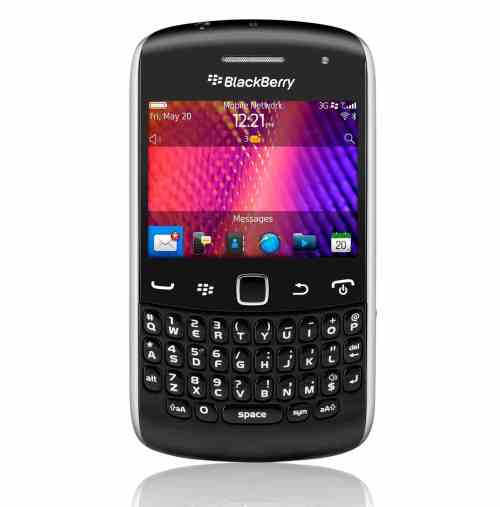

Thanks
this site will be deleted. Please visit http://www.blackberries.tk
Can’t bangla font.
tell your problem briefly.
Visit
http://www.blackberries.tk
How I can see bengli font in my blacberry 8520 smart phone
your bb 8520 isn’t enough smart. It is a old phone . It’s OS dont support bangla. But you can see bangla through opera mini.
Type opera:config at address bar then press go. In the new page go at the end of the page and yes the option of use bitmap font for complex script.
then save and visit any bangla site.
Blackberry bangla font
I here to write bangla
read this
Amar bangla khub dorkar
Visit and comment this site. http://blackberries.tk/